Windows 10 Update - Good, bad, and that ugly screen of death
Microsoft has been slowly rolling out their latest Windows 10 update with mixed results – good and bad. What’s bad about the latest release? Well, according to a Microsoft spokesperson, “This build was never intended to go out to Windows Insiders and may include issues that impact usability of your PC…”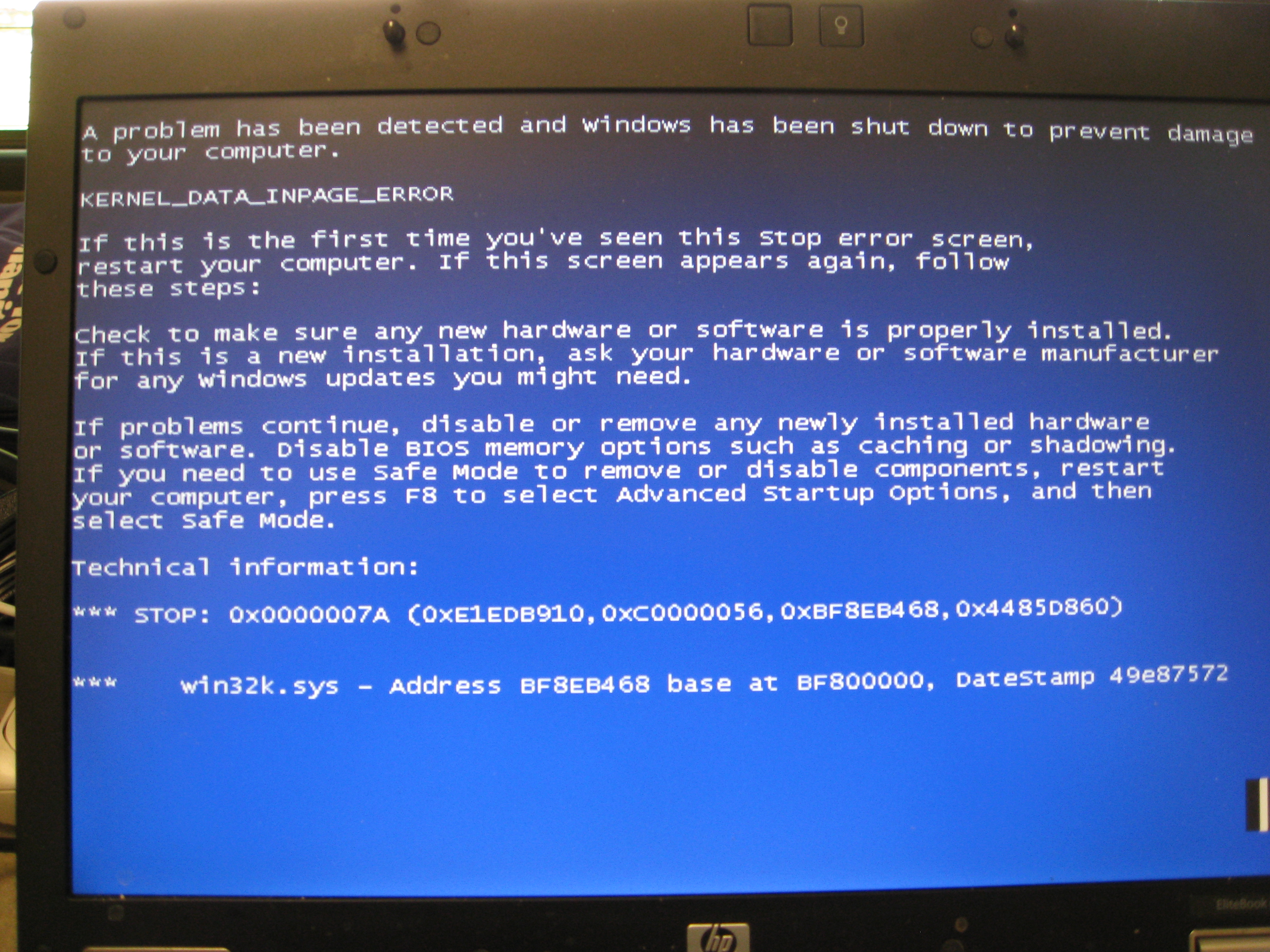
Ummm, yah. That’s true, but the comment only pertained to *insiders* who get early releases of the future updates. Unfortunately, many other Windows 10 users may (or may not) encounter usability issues as well.
The upgrade takes a very long time to install and should not be interrupted and that could be a matter of tremendous inconvenience to some users. But note, if you grow impatient and interrupt the process you greatly increase the odds of encountering one of those major usability issues.
What kinds of usability issues? Well, there were two that I was made aware of this past week. I heard reports of wireless internet cards not functioning on several occasions. Try getting to your favorite internet sites when your Wi-Fi card is no longer recognized by the system. Not happening! Normal troubleshooting techniques failed to provide a solution. Yikes.
Another more serious Microsoft Windows induced mayhem issue were symptoms resembling malware. Microsoft might bristle at that suggestion, but how would you define the Start button not working? The failure of Cortana and other search functions not being accessible or usable? The inability to click on items that might normally appear when you click on the carat in the lower right-hand corner of your screens?
It was all bad, but the fixes were easy enough to deal with once users decided going backwards might be the best way to get back to normal operation.
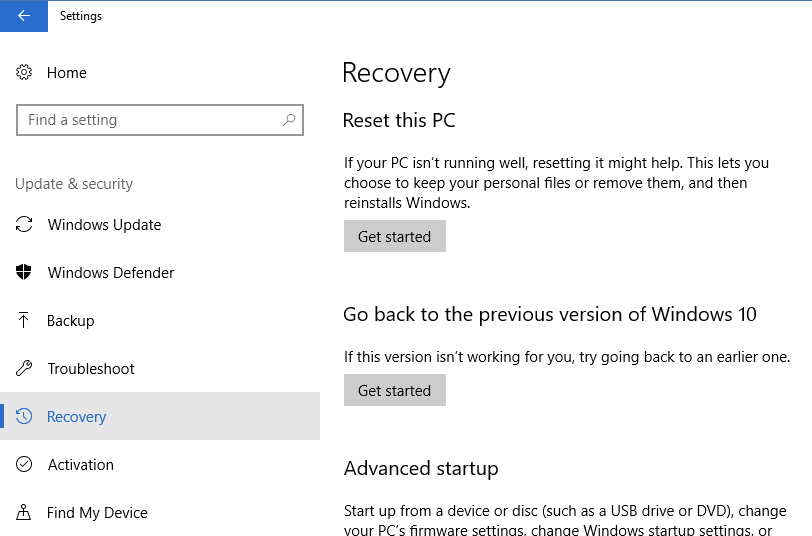
The tricky part might be finding a way back into the Recovery mode in the Windows Settings and then selecting the “Go back to the previous version of Windows 10” option. Especially if the average user was dealing with what I refer to as the seeming malware problem.
How does the average user find the best way to do that without doing searches and researching the matter in forums and places they would rather not be? I have a strong hunch it kept the techs busier than usual.
One tech reported a nasty situation where Windows 10 default programs (i.e. photo viewer, video player and others) created insurmountable software conflicts. They needed to unwind the update, resort back to Windows 10 default programs in the previous release before advancing their client to the latest release in order to resolve inexplicable environment issues. Not much user friendly about that incident.
If you have selected other software for your default browser (i.e. Chrome or Firefox), expect Edge to take over as the default browser on the update. The same could happen with your selections for photo viewer and video player. You can always change them back to your preferred choice after the upgrade, but Microsoft believes their options are best and may arbitrarily change the settings depending on your system’s configuration.
Users might be able to slow the eventuality of receiving forced updates but they will eventually work their way into one’s schedule. Again, it is best to simply let them roll and allow them to finish. Interrupting them may cause too many unpleasant experiences to justify the interruption.
More updates coming our way this Fall and there are a group of rosy reports about the next update. Let’s see if the software engineers are able to find more ways to keep end users wondering what went wrong with their computers and pleading for help from their favorite repair techs between now and then…
Microsoft releases huge Windows 10 Fall Creators Update Build 16215 -- and it's well worth the wait
Windows 10 Warning: Why you SHOULD NOT download Microsoft’s latest Windows 10 update









